Big Fish Backup is a fully managed complimentary online backup service provide by Big Fish Technology to clients with Big Fish Technology support agreements. It is also available as a subscription service to individuals who are not clients.
With IDrive 360 as the backup engine, Big Fish Backup is for both Windows and macOS computers. It is a simple, secure, lightweight, software-as-a-service app that provides trouble-free, continuous backups with unlimited storage.
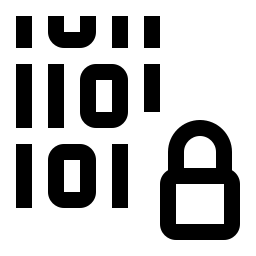
Big Fish Backup is a highly secure and robust service designed for environments subject to complex regulatory compliance such as:
- Financial services: NASD 3010 and 3110, SEC 17a-3 & 17a-4, GLBA
- Health care: HIPAA, Public Law 104-191
- Publicly traded companies: Sarbanes-Oxley 802(a)(1) & 802(a)(2), NASD 3510, 3520
- All companies: PCI DSS (credit-card protection)
Backup data passed to and from client computers to IDrive 360 servers, and data stored on IDrive 360 servers utilize 256-bit AES encryption. Additionally, IDrive 360 servers are hosted in Tier IV data center facilities that are highly secure, fully redundant, and certified for SOC 2 and ISO 27001 compliance. Each site is staffed 24/7/365 with on-site security personnel to protect against unauthorized entry. Security cameras continuously monitor the entire facility—both indoors and outdoors. Biometric readers and two-factor or greater authentication mechanisms secure access to the building. Each facility is unmarked so as not to draw attention from the outside.
Big Fish Backup utilizes highly durable storage infrastructure, designed to protect the integrity and reliability of business-critical and mission-critical data. The service is engineered to provide 99.999999999% of object durability and 99.99% system availability.